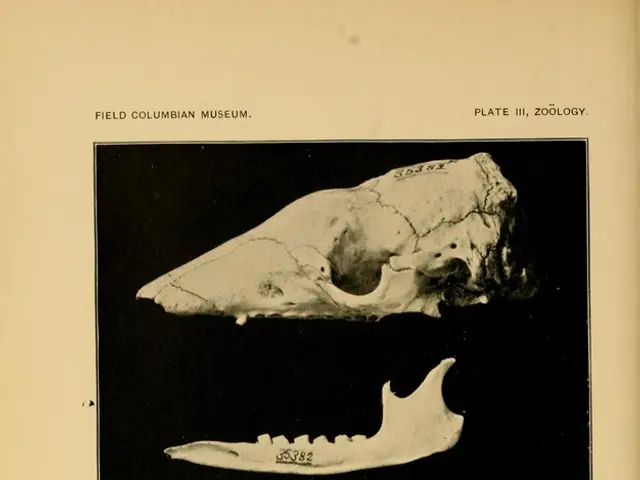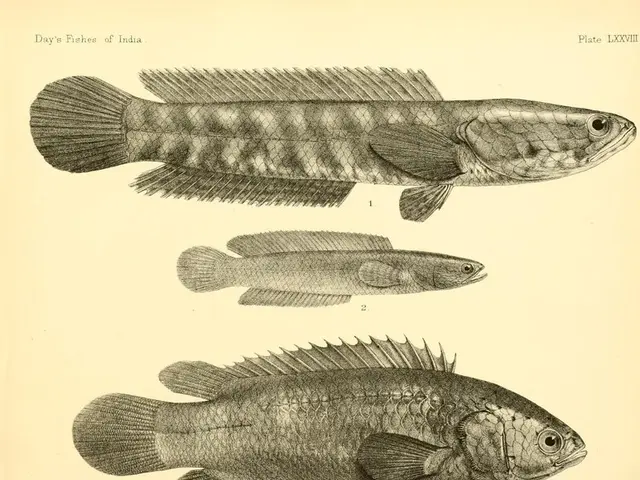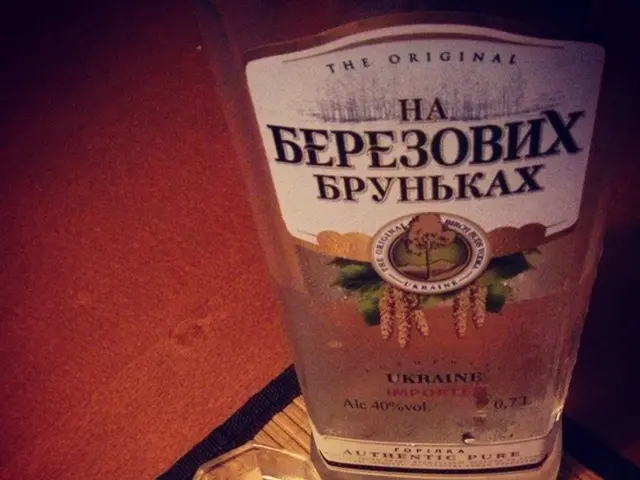Strategies for Mitigating Eye Fatigue During Gaming: Six Crucial Techniques to Consider
Gaming for extended periods can lead to digital eye strain, causing symptoms such as redness, irritation, and discomfort. To maintain visual comfort and enhance your gaming experience, follow these practical tips.
The 20-20-20 Rule
Every 20 minutes, take a break and look at something 20 feet away for 20 seconds to let your eyes relax. This rule helps reduce focusing muscle fatigue and dry eyes.
Screen Distance and Position
Maintain a screen distance of approximately 20-28 inches (50-70 cm) and position your monitor so the top is at or slightly below eye level, tilted to reduce glare.
Brightness and Blue Light Filters
Adjust your screen brightness to match ambient light, and enable blue light filters or night mode, especially during evening sessions. Increasing text size or zoom can also help reduce eye strain.
Remember to Blink
Consciously blink regularly to keep your eyes moist and avoid dryness.
Physical Breaks and Hydration
Taking regular breaks to stand up, move around, and stay hydrated will reduce tension and promote circulation, supporting overall eye and body health.
Optimizing Room Lighting
Place your screen perpendicular to windows to minimize glare, use indirect lighting, and keep ambient room light about half as bright as your screen. For multi-monitor setups, keep all screens aligned and at consistent brightness to avoid strain.
Light Up Your Gaming Space
Light up your gaming space at around 500 lux brightness for best comfort. Blue light glasses block 99% of harmful blue light and reduce eye strain and fatigue from long hours spent gaming or working at screens.
Additional Tips
- Near-to-far focus drills or smooth pursuit exercises refresh tired eye muscles.
- In 2025, gaming setups will feature advanced lighting tech to ease strain on gamers' eyes.
- Monitor light bars help more than desk lamps because they produce wider coverage without hogging valuable space.
- New software tools may offer alerts or guided reminders for taking short rests based on your gaming patterns.
- Devices like the BenQ ScreenBar come with up to 15 brightness levels, 8 different color temperature settings, and eye protection technology.
- Most ergonomic monitors offer height, tilt, swivel, and pivot controls for simple adjustments.
- Smart brightness systems that keep balanced ratios between screens and room lights will become essential tools.
- A brightness ratio of 1:3:10 between the monitor, nearby desk items, and background surroundings eases eye strain.
- Deeper knowledge of how eye muscles work, both inside and outside of your eyes, will lead to better ways of preventing fatigue during long games.
- Blue light glasses have a stylish frame design that looks great for both work tasks and gaming sessions.
- Monitor light bars with adjustable color temperature settings are handy additions to your gaming setup.
- Pausing briefly to perform quick eye exercises every 30-60 minutes helps reduce digital eye strain symptoms.
- Every 20 to 30 minutes, step away for at least five minutes; stand up, stretch legs, or look into the distance while blinking often.
- Regular breaks using methods such as the 20-20-20 rule, low-blue-light filters, and ergonomic gear setups are likely to stay key habits.
- Frequent blinking keeps eyes wet and reduces digital eye strain symptoms.
- Adjusting text size three times larger than the smallest readable font at your sitting distance made long gaming sessions much easier on the eyes and posture alike.
- To maintain eye health during extended gaming sessions, consider following the 20-20-20 rule which suggests taking a 20-minute break every 20 minutes to look at something 20 feet away for 20 seconds.
- For a comfortable gaming experience, keep your monitor at a screen distance of approximately 20-28 inches (50-70 cm), with the top at or slightly below eye level, and ensure proper lighting to minimize glare.
- Remembering to blink frequently, staying hydrated, and taking regular physical breaks will help reduce eye strain and promote overall eye and body health.
- Technology gadgets like blue light glasses, smartphones with night mode, ergonomic monitors, and monitor light bars can help optimize your gaming space and reduce eye strain caused by digital eye strain.